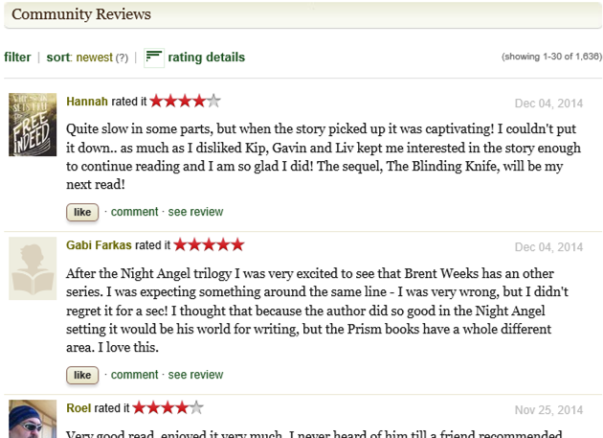30 million people use Goodreads to connect with other readers, keep track of books they’ve read, and find new titles, so the site isn’t exactly a secret. However, some folks don’t find all of the features available entirely intuitive. But I know I find the site useful enough that it’s worth the effort, particularly for finding new books to read. And though there are benefits to signing up for an account, it’s easy to use Goodreads to find great books even without signing up.
One way to start is by going to Goodreads.com and searching for the title or author of a book you either want to know more about before you read it or look for a book you already love. Simply type the title or author into the search box, which is located about halfway down the home page if you aren’t signed in or at the very top if you are.
OR
When you get to the book you’re looking for, check out the overall Rating for the book or scroll through the recommendations (Readers Also Enjoyed) if what you want is a similar book. And once you have the book you want, you can even find out if the library owns it by clicking the green and white Libraries link below the book synopsis. (This link is very specific to the edition currently being viewed, so don’t give up hope if it looks like the Library doesn’t own it.)
If SCDL owns the book, there will be a link to the Library’s catalog so you can see if the book is available or place a hold if it’s not.
If you still aren’t sold on the book, scroll down the page to read some of the user reviews. Keep in mind that Goodreads has a hands-off policy regarding the language users can employ.
And this is just the tip of the iceberg of what you can do on Goodreads. If you want to know more, there are still seats open for the Goodreads class at North Branch this Wednesday, December 10 at 6:00. Click here to register.
If you can’t make the class, here’s the handout to get you started.
Shelia