This week’s Hoopla find is the History section of your account. Hoopla will keep your borrowing history for you. I find this a great way to keep track of the audio books that I have listened to in the past. To ensure that your history is open, sign into your Hoopla account and select Settings. At the bottom of the screen you will see the History option make sure it is switched to Show.

To check your borrowing history, click on the My Hoopla option at the top of the page. Then select History to reveal your list of items.
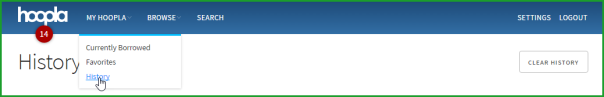
You can use your history for more than just tracking your borrowed items. The title is a link to the record so you may borrow it again if you want. It also holds the return date, format type, as well as the option to hide it from the list.
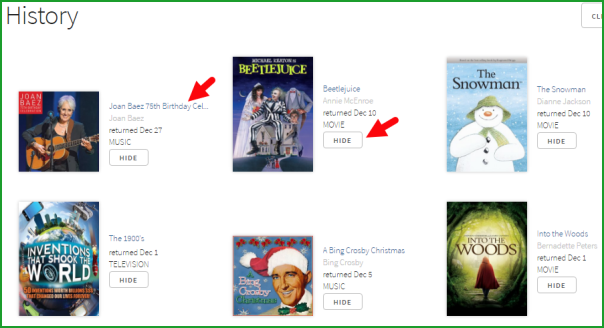
Just another way to enjoy your Hoopla account.
Dee
I wish there was a way to search history by name of author instead of scrolling through all the books. I listen to do many books that I don’t remember if I’ve heard it before.
LikeLike